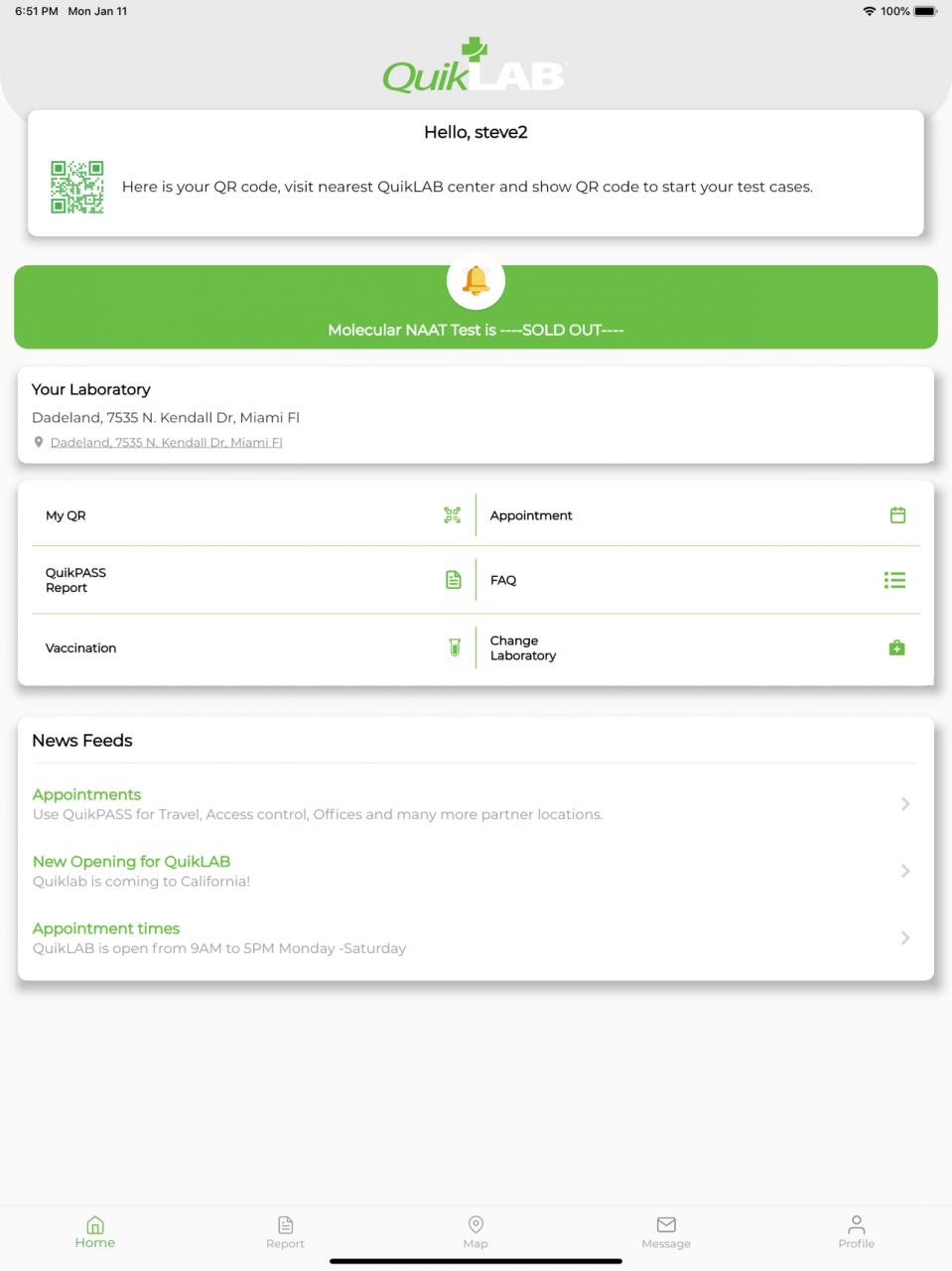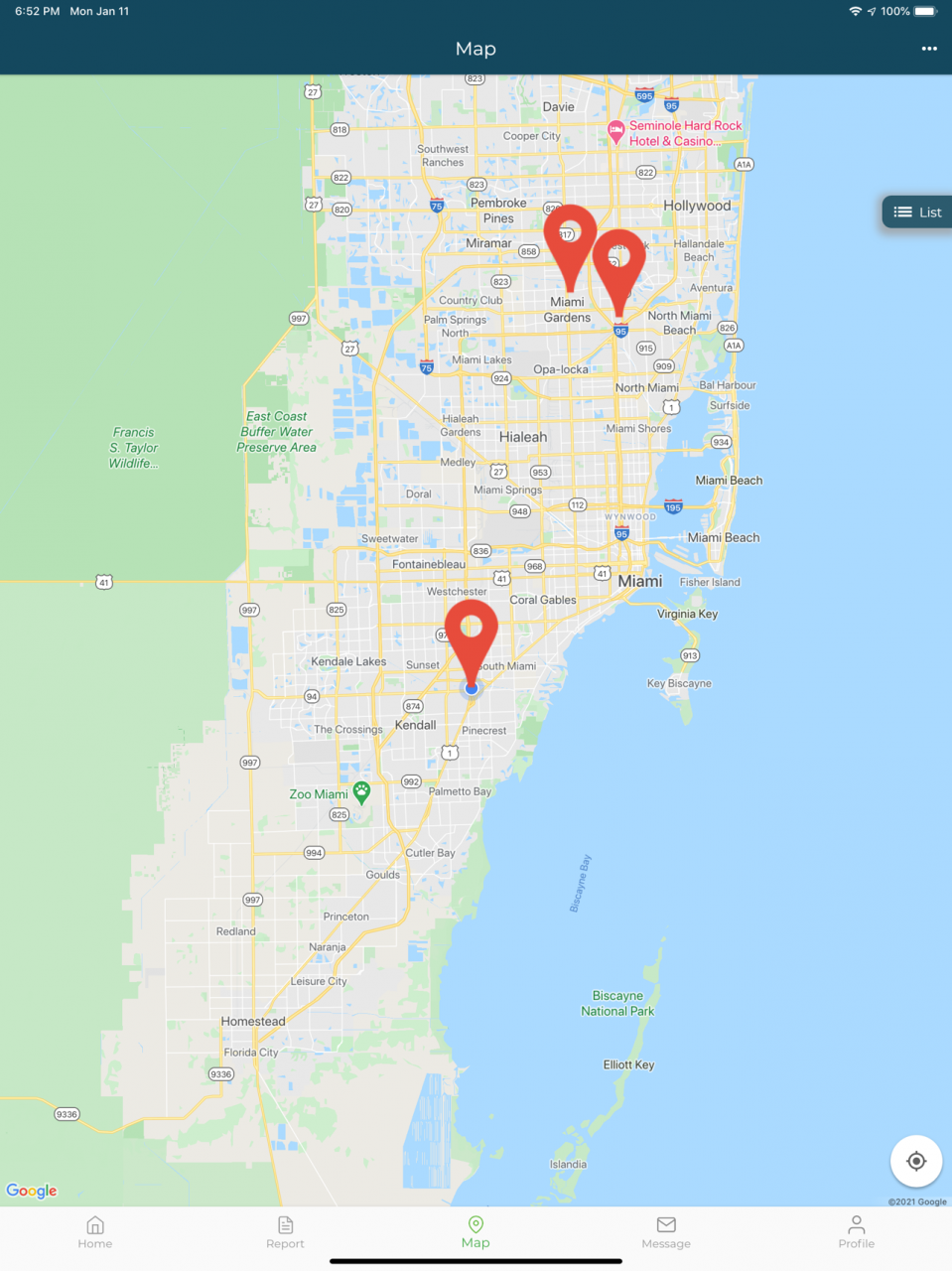Quik Labs 1.0.23
Continue to app
Free Version
Publisher Description
QuikLAB™
The QuikLAB™ application (the "App") is designed to provide a convenient way for users to schedule a COVID-19 test at a QuikLAB™ mobile testing site, receive and store their encrypted COVID-19 test results, and manage their QuikPASS™ Report. The App has two separate interfaces, one for consumer users and another for laboratory personnel, each having different functionalities.
Once a consumer user has created a user account through the App, the App allows users to do the following with respect to COVID-19 tests performed at CLIA-licensed mobile laboratories:
* Find a nearby QuikLAB™ testing site.
* Get directions to the QuikLAB™ testing site. The user can click on the address of the QuikLAB™ site, and the App will copy and paste this address into Apple map application. At no time will QuikLAB™ track the user's geographic location.
* Schedule an appointment for COVID-19 testing at a QuikLAB™ testing site.
* Receive appointment reminders 6-hours prior to the scheduled appointment.
* Receive a 6-digit identifying QR Code that is unique to the individual user. The user's COVID-test will be logged with this QR Code to ensure the individual receives the correct test results.
* Show the QR Code to laboratory personnel at the QuikLAB™ site to confirm the identity of the user.
* If the user consents to receiving COVID-19 test results through the App, the user will receive and can review COVID-19 test results on the App.
* View current and historical COVID-19 test results at any time.
* Share the QuikPASS™ Report, which is a de-identified, encrypted report of the COVID-19 test results, with organizations such as employers and schools to verify authenticity of a negative COVID-19 test result. Only users can share their personal QuikPASS™ Report with a third-party organization at the user's sole and absolute discretion.
* At their discretion, upload an identification card to the App, which allows a third-party organization to identify the user at the time the QuikPASS™ Report is shared with such third-party organization.
In addition, QuikLAB™ personnel will use the application for the following purposes:
* Scan the consumer user's QR code to pull up the user's account information.
* Document the consumer user's verbal responses to the initial pre-testing health questionnaire.
* Create a unique official laboratory report number, used to track the user's laboratory test through the testing process (e.g. the tray in which the test is inserted and the time remaining for test processing).
* Upload the consumer user's COVID-19 test results.
* Generate a unique and encrypted QuikPASS™ Report for the user.
* Communicate with the consumer user that the COVID-19 test is complete.
* If the user has a COVID-19 positive test or there are any issues with the test itself, QuikLAB™ personnel will contact the user through the App directly.
Feb 2, 2022 Version 1.0.23
Enhanced user profile add county field
User can give consent during visit lab
About Quik Labs
Quik Labs is a free app for iOS published in the Health & Nutrition list of apps, part of Home & Hobby.
The company that develops Quik Labs is TPTGlobalTech Inc.. The latest version released by its developer is 1.0.23.
To install Quik Labs on your iOS device, just click the green Continue To App button above to start the installation process. The app is listed on our website since 2022-02-02 and was downloaded 2 times. We have already checked if the download link is safe, however for your own protection we recommend that you scan the downloaded app with your antivirus. Your antivirus may detect the Quik Labs as malware if the download link is broken.
How to install Quik Labs on your iOS device:
- Click on the Continue To App button on our website. This will redirect you to the App Store.
- Once the Quik Labs is shown in the iTunes listing of your iOS device, you can start its download and installation. Tap on the GET button to the right of the app to start downloading it.
- If you are not logged-in the iOS appstore app, you'll be prompted for your your Apple ID and/or password.
- After Quik Labs is downloaded, you'll see an INSTALL button to the right. Tap on it to start the actual installation of the iOS app.
- Once installation is finished you can tap on the OPEN button to start it. Its icon will also be added to your device home screen.